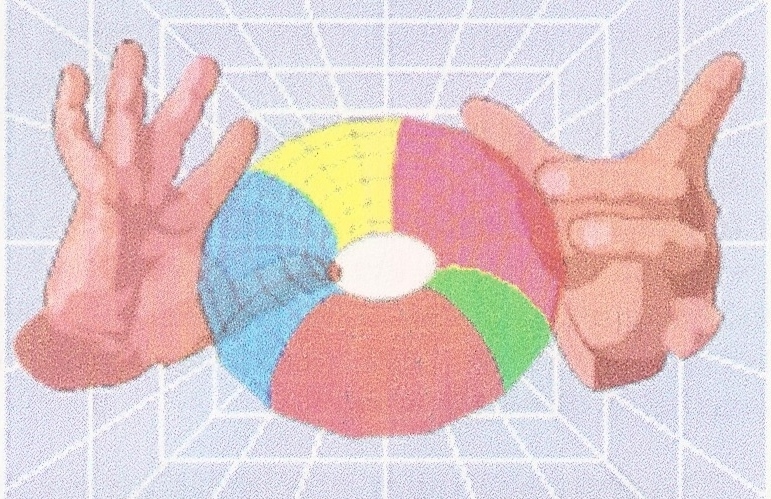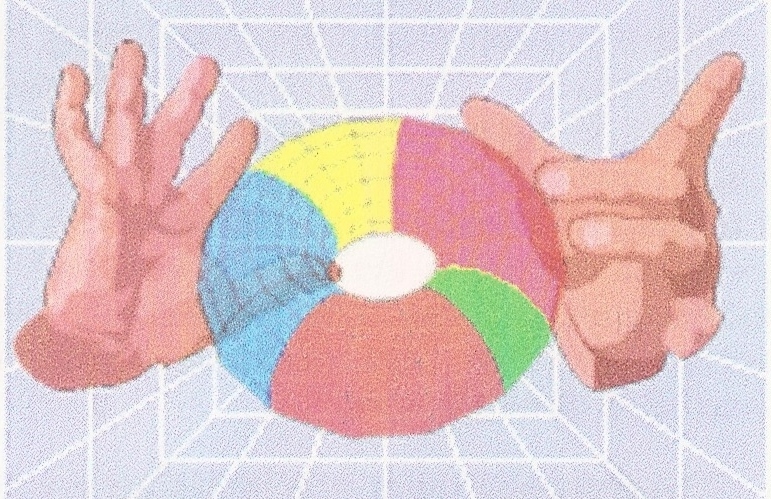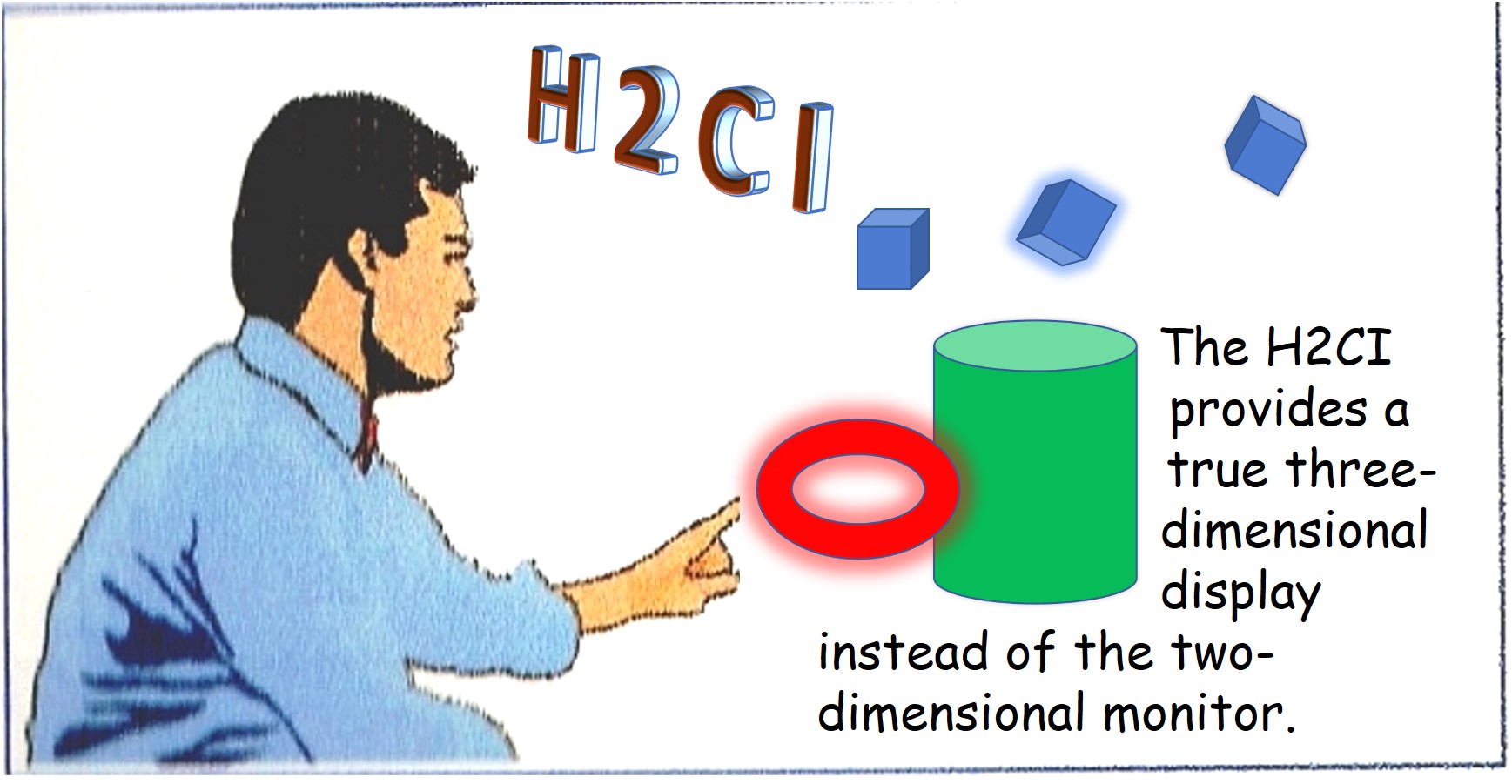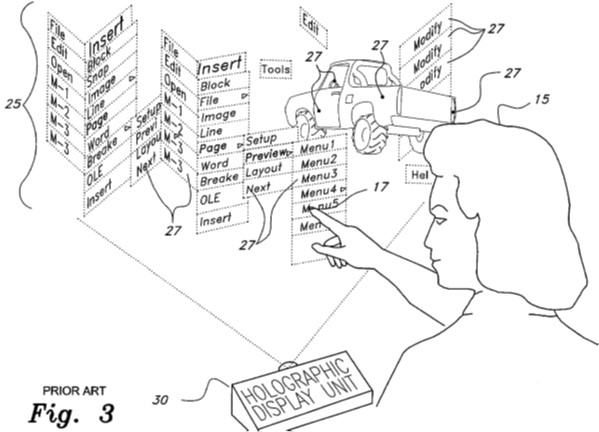|
|
Holographic Human-Computer Interface Home This website about the Holographic Human-Computer Interface (H2CI) is informational, similar to a wiki site. The buttons in the margin link to other content intended to explain the invention. One of the links (Patent Description and Claims) has the complete text of the patent, as it appears in the official patent document (other than formatting). So that you can see where you are on the website, the Current Page button is positioned to show your current location relative to the other pages. This also allows the buttons to display a complete level-one site map. Contact Wayne O'Brien
The following diagram shows a top-level, external view of the H2CI. The H2CI serves as a holographic interface for the local system (e.g., a desktop computer or local server controller) as well as any external systems, located physically near the local system (e.g., a server farm), or remotely at some distance from the local system (e.g., a robotic device or automated processing plant). The H2CI would provide all of the usual textual and graphical displays provided by typical flat screen displays, but as holograms. It eliminates the physical and cognitive barriers of traditional displays that use a two-dimensional surface. Users are not limited to manipulation of text and objects through two-dimensional surfaces or separate input devices. Instead, they can directly interact with text and three dimensional objects displayed as holographic images. The H2CI combines a holographic display with tracking of a passive object such as a finger or a pointer to allow the user to directly interact with computer generated, three-dimensional holographic images The H2CI uses a Motion Detector and a Holographic Display Component to interface with a Central Processing Unit (see details).
Interaction with the holograms would be through directly touching the holographic displays (above and Fig. 3 below), using natural gestures to highlight text or graphic objects, and move them around as desired. For example, you would be able to rotate 3D objects by touching the object and using a rotating gesture, rather than using a handle; these words would be displayed in mid air. You would be able to choose where to display them and other objects, at eye level, to your left or right or wherever was comfortable, depending on what you were working on. If the words were from a document to be edited, you would use various touching gestures to move, delete, copy, cut, paste, reformat them, and so on. New text would be entered through a keypad display or traditional keyboard. Graphical objects would be entered through holographically displayed menus (Fig. 3), or drawn manually (with common 3D shapes, analogous to standard shapes provide by current drawing tools).
The results of any touching or moving of holograms (subject to user defined thresholds - see Passive Tracking and EMR Interaction pages) would be processed by the local computer in the same way as screen touches, keypad entries, mouse actions, or other indirect inputs. |
|||||
|
Overview | Benefits and Applications | Passive Tracking | Relationship| Patent Description and Claims |Technology |Site Map | Contact Information Copyright © 2011 |